How to take a screenshot on iPhone 13 and other models with Face ID
- Press the side button and the volume up button at the same time.
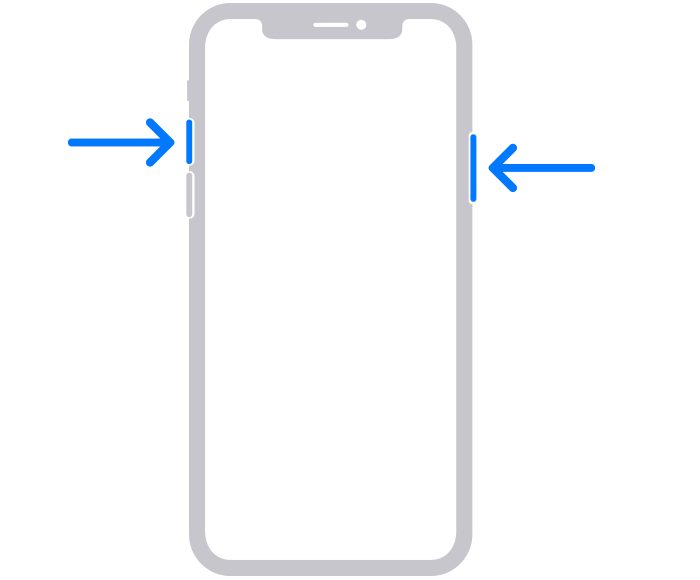
- Quickly release both buttons.
- After you take a screenshot, a thumbnail temporarily appears in the lower-left corner of your screen. Tap the thumbnail to open it or swipe left to dismiss it.

How to take a screenshot on iPhone models with Touch ID and side button
- Press the side button and the Home button at the same time.
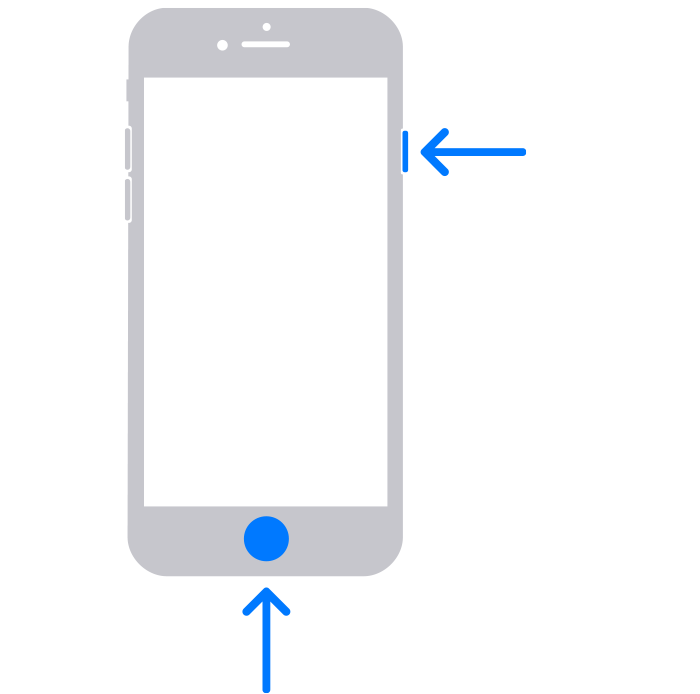
- Quickly release both buttons.
- After you take a screenshot, a thumbnail temporarily appears in the lower-left corner of your screen. Tap the thumbnail to open it or swipe left to dismiss it.

How to take a screenshot on iPhone models with Touch ID and top button
- Press the top button and the Home button at the same time.
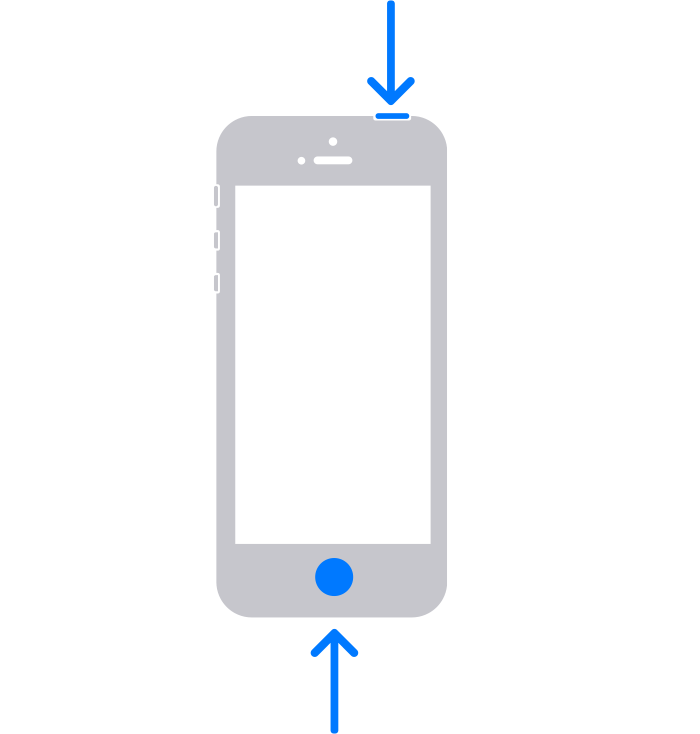
- Quickly release both buttons.
- After you take a screenshot, a thumbnail temporarily appears in the lower-left corner of your screen. Tap the thumbnail to open it or swipe left to dismiss it.

Where to find screenshots
Open Photos, then go to Albums > Screenshots.

